Edit the General Properties of the Interaction
The CourseBuilder Interaction window has tabs labeled General, Elements, Pairs, and Action Mgr. Each of these tabs displays properties that you can set to control the display and actions of your interaction. The Interaction window should open to the General tab. If it doesn't, click the General tab to view those properties.
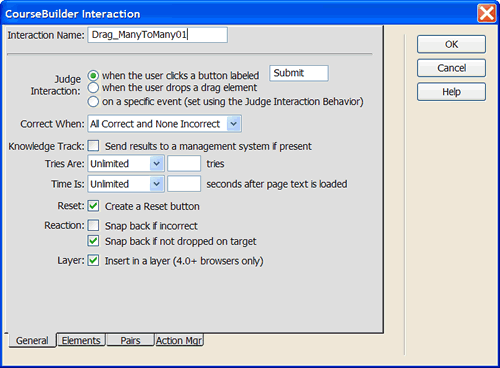
For the Judge Interaction property, the default is "when the user clicks a button labeled" followed by a textbox with the word "Submit." This allow the user to decide when she is finished with the quiz and ready to see the results. For this quiz, use the default setting. If you were to select "when the user drops a drag element" the user would get a response every time she dragged an element.
For the Correct When property, use the default "All Correct and None Incorrect." The other option is "Any correct and None Incorrect."
If your instructional environment uses a learning management system, you can set the Knowledge Track property to have the results of the quiz sent to it. For this quiz, leave it unchecked.
You can use the Tries Are and Time Is properties to limit the number of attempts and the amount of time the user has to finish the quiz. For this quiz, leave them "Unlimited."
The Reset property specifies whether to include a Reset button for the quiz. This allows the uses to start the quiz again with the elements in their original positions. For this quiz, leave this property checked.
The Reaction property determines how the dragged element responds to two situations:
- If "Snap back if incorrect" is checked, the dropped element will return to its previous position if it is not dropped on the correct target. For this quiz, make sure this property is unchecked. We want the user to be able to drop an element on an incorrect target.
- If "Snap back if not dropped on target" is checked, the dragged element will return to its previous position if it is not dropped on any target. For this quiz, make sure this property is checked. We want the user to drop the element on a target, even if it's the wrong target.
The Layer property is the same one we set when we first opened the Property window for the interaction.
Next you will edit the Elements properties of the interaction ...
