Edit the Elements Properties of the Interaction
Click the Elements tab. These properties define the drag and target elements on the page. You should see the properties for the template elements. You're going to replace the default images with the images for the quiz, and you're going to add some additional drag and target elements so that there are 5 drag elements and 5 targets.
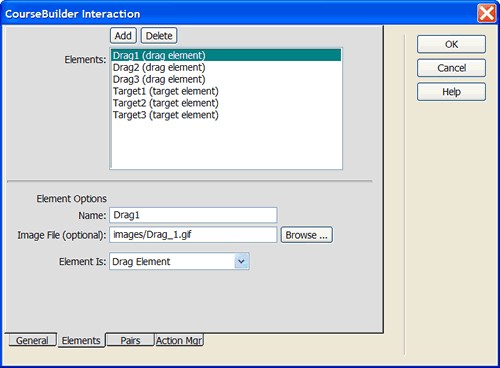
Select Drag1 (drag element) in the Elements listbox. In the Element Options area, click Browse... next to the Image File property. Navigate to the quiz images and select rdf_dataaccess.gif.
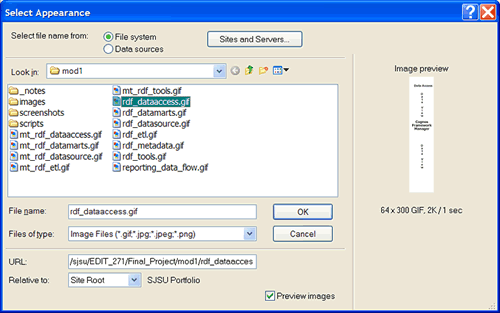
Follow the same process for the Drag2 and Drag3 elements, using the quiz images rdf_datamarts.gif and rdf_datasource.gif respectively.
Next you'll add two drag elements so that the interaction has a total of five drag elements. With the Drag3 element highlighted, click Add at the top of the Elements tab. This inserts a new element named unnamed1 (drag element). In the Element Options area, change the Name property to "Drag4." Click Browse... and select rdf_etl.gif.
Follow the same process to add "Drag5" using rdf_tools.gif. The Elements tab should like similar to this:
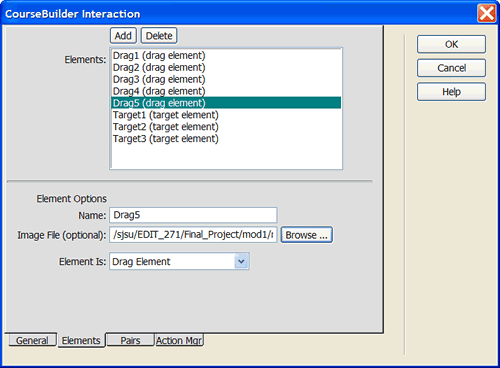
Now you'll follow similar steps to modify the current target elements and add two new target elements.
Select Target1 (target element). In the Element Options area, click Browse... next to the Image File property. Navigate to the quiz images and select mt_rdf_dataaccess.gif.
Follow the same process for the Target2 and Target3 elements, using the quiz images mt_rdf_datamarts.gif and mt_rdf_datasource.gif respectively.
Next you'll add two target elements so that the interaction has a total of five target elements. With the Target3 element highlighted, click Add at the top of the Elements tab. This inserts a new element named unnamed1 (target element). In the Element Options area, change the Name property to "Target4." Click Browse... and select mt_rdf_etl.gif.
Follow the same process to add "Drag5" using mt_rdf_tools.gif. The Elements tab should like similar to this:
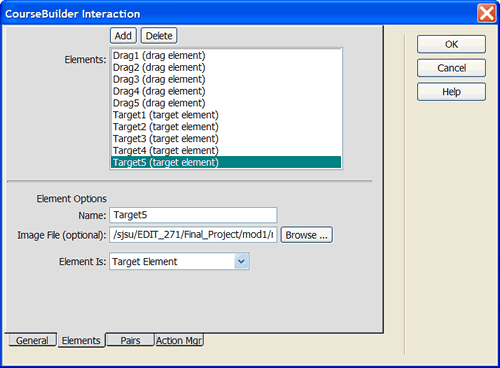
Next you will edit the Pairs properties of the drag and target combinations ...
